
Your customer's individual experience will vary based on the reason they've come to your site. This is your customer's intent. Google Analytics measures clicks and pageviews that help us understand customer behavior, but that only gives us an approximate measure of the individual human experience. Now you can segment your tracking data by customer intent to measure the quality of each customer micro-journey.
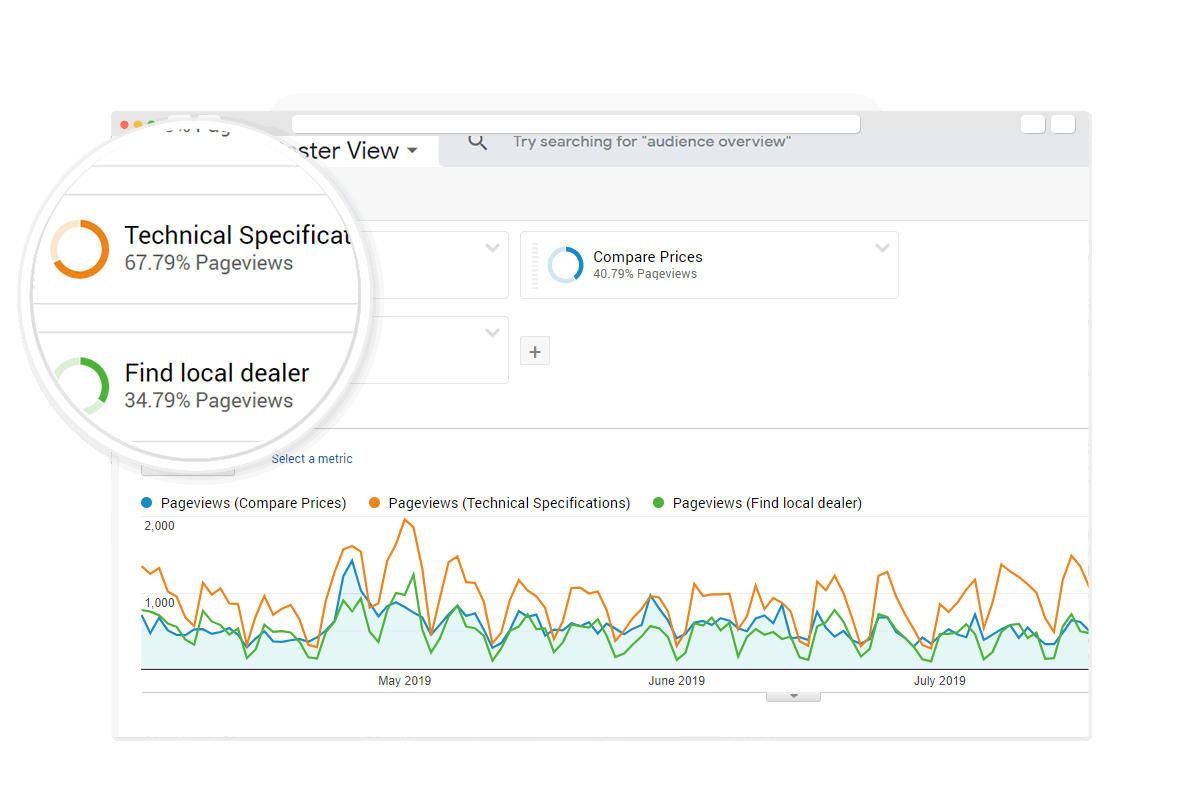
Your customer's individual experience will vary based on the reason
they’ve come to your site. This is your customer's intent.
Google Analytics measures clicks and pageviews that help us understand
customer behavior, but that only gives us an approximate measure of the
individual human experience. Now you can segment your tracking data by
customer intent to measure the quality of each customer micro-journey.
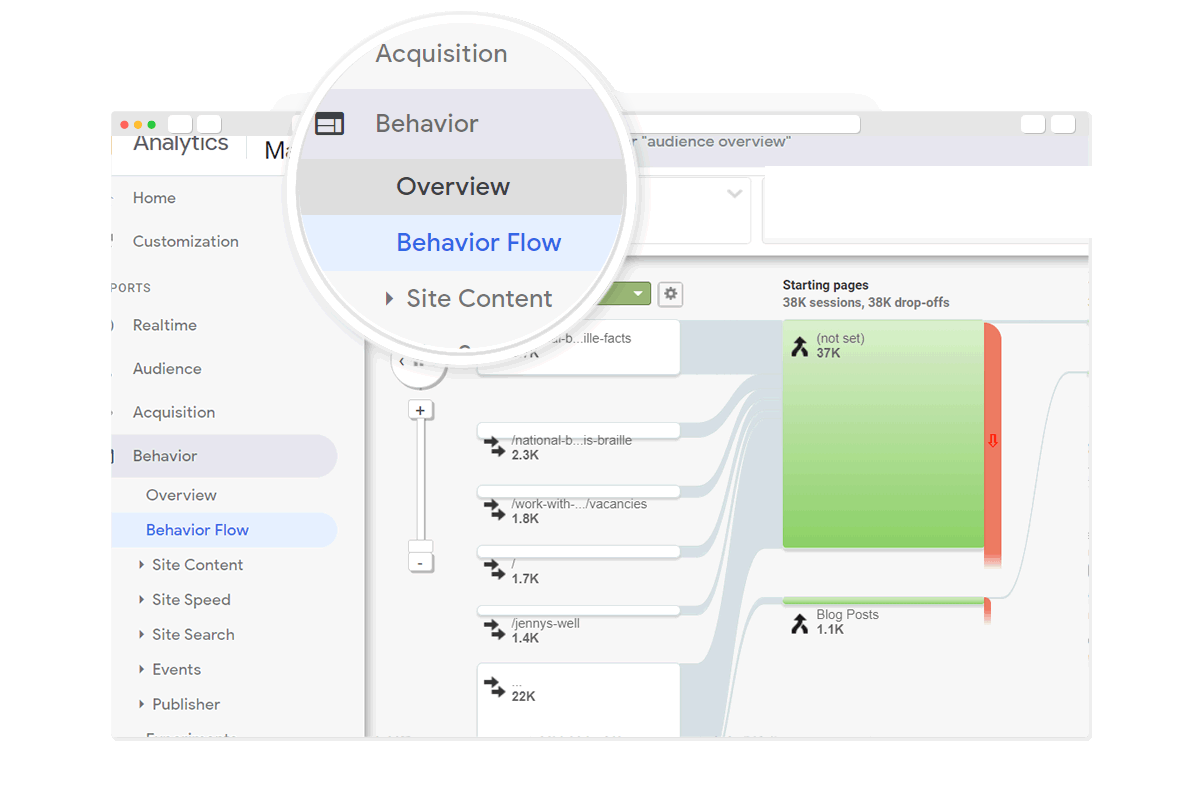
When the integration is enabled, data collected from the Task Analytics survey is sent via the existing Google Analytics tag in the form of published event data. This means you can now filter all of your tracking data by the intent and outcome of the customer visit. Reveal the map of each individual customer micro journey.
E.g. Create a segment with one of your tasks and see how visitors navigate on the site: which pages do they visit, are they following the expected path, are there dead-ends that will prevent visitors from succeeding.
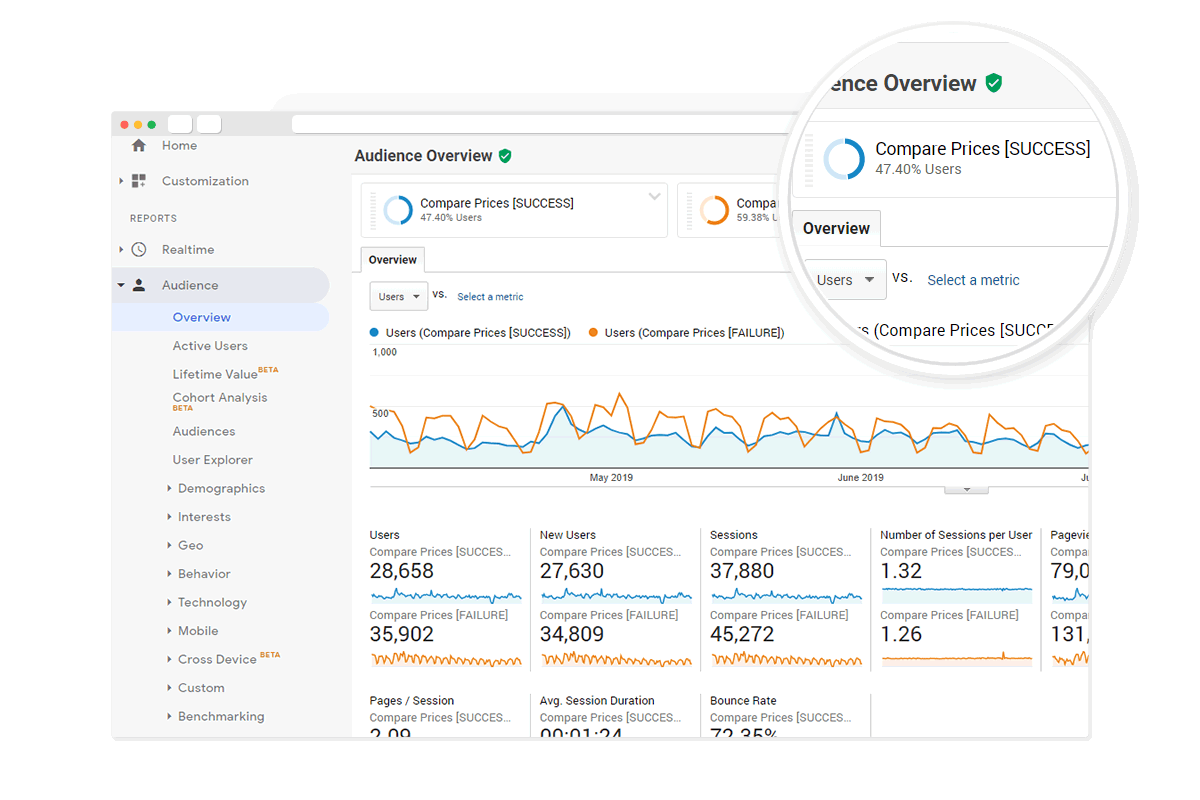
Comparing the data sets of users who had the same intent, but different outcomes, reveals the cause and impact of customer journey issues.
E.g. Create segments for visitors who were successfull versus those who weren't. You'll be able to see behavioral differences that can explain why a group of visitors wasn't able to complete their task.